1. The original imported image sequence.
2. The newly created composition.
One of the strengths of After Effects is that you can create any number of seperate composition and use them in a master composition. This is often referred to as 'Nesting'.
Click and drag your imported image sequence down onto the new timeline that has been created. On doing so, the footage will appear in the composition window.
Try importing additional files (single still images & image sequences) and place them on the time line and experiment.
You can rearrange files on the time line by clicking and dragging them on top or underneath other files on the timeline.
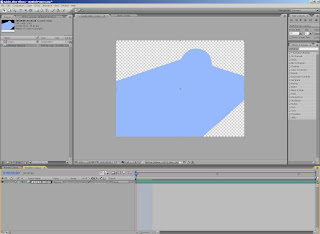
No comments:
Post a Comment